Adding a Drug without a DIN or Item Number
If a product does not have a DIN and is not ordered through McKesson, it can be entered, but it must be done manually.
To add a drug that does not have a DIN or Item Number:
- From the Desktop, double-click the Drug Add
 icon. The Drug Add window opens.
icon. The Drug Add window opens.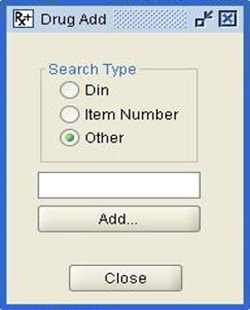
- Select Other as the Search Type.
- Select Add.... The Drug Add window appears.
- Enter the following information, if applicable:
Schedule
Trade Name
Generic Name
Strength
Manufacturer (if not listed, select XXX option)
Form
ROA
Pack Size
Description
Unit Price
Flags
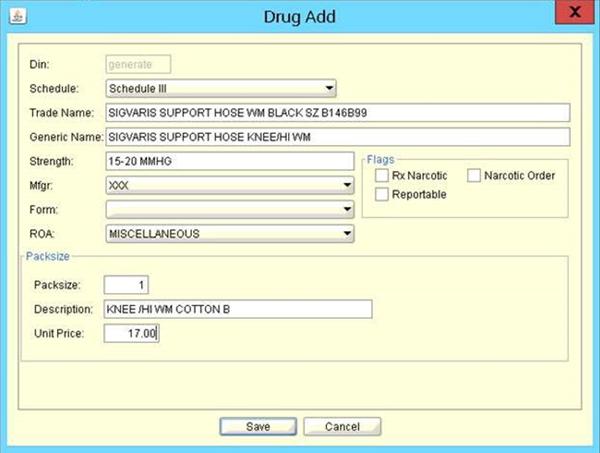
- Select Save. A prompt appears.
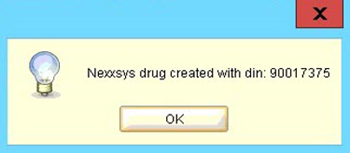
- Selecting OK.